N64 Homebrew Games and Stuff
I've been programming Nintendo 64 homebrew games since december 2016. Below is a list of the stuff I've made over the years.
Testproj

A little programming experiment I did to see what could be done with the free libdragon library for N64.
The plan was to eventually turn this into a Nintendo 64 version of Magical Quest Starring Mickey Mouse, only with Minnie as the playable character instead of Mickey. Sadly, due to the fact I knew almost nothing on how to program my own game engine, this project came to an early end.
Gametest



Using the Testproj homebrew as a base, my plan for this project was to make a version of Air Zonk, only using characters from the Calimero series. Needless to say, not much was really done before this version was put on hold.
RDPtest


Continuing off from the Gametest project, this homebrew was meant as nothing more than a series of tests of the new RDP functions added to libdragon by Conker64. My initial plan was to make a Nintendo 64 version of the cancelled Panel De Pon game for GameBoy, but that eventually fell to the wayside and I mostly used this homebrew as a testing ground of sorts for various things.
Dumb Crow's Tetris Block Stopping Game


A port of the original game made with GameMaker. This one I think counts as my first real homebrew game for the Nintendo 64. It is a bit on the short side though. I don't think it matters much though, because the original game was pretty short as well.
Two .7z files are available for download below. The first .7z file contains the game itself along with its later revisions, while the second file has all the prototypes I kept while working on the game.
Dumb_Crows_TBSG.7z
Dumb_Crows_TBSG_Prototypes.7z
Dumb Crow's Tetris Block Stopping Game 2


A port of the original game made with GameMaker, this is my second homebrew game for the Nintendo 64. The gameplay is pretty much the same as in the first game, only differences is the player can now jump and climb ladders. There's also bonus stages to be found where the player can earn extra lives.
Two .7z files are available for download below. The first .7z file contains the game itself along with its later revisions, while the second file has all the prototypes I kept while working on the game.
Dumb_Crows_TBSG2.7z
Dumb_Crows_TBSG2_Prototypes.7z
N64 SFX Driver Demo
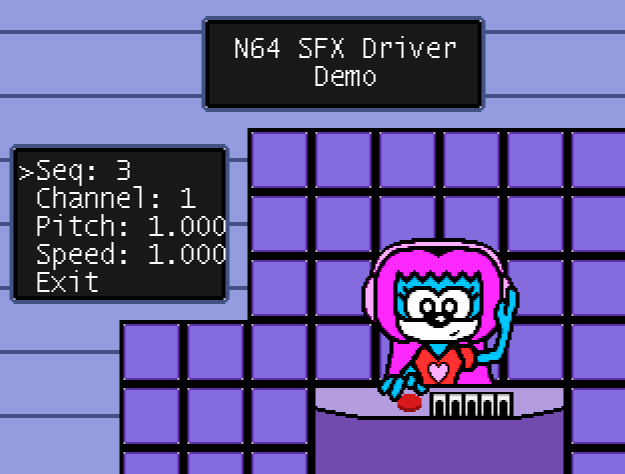
A project I started in August 13 2020. The original intention with this was to make a custom sound driver that didn't use Libmikmod for playback of any sounds, and to also store more sound effects in RAM by using only samples to construct the sound effects with.
While this intention has been largely made moot by the work done on libdragon by rasky, I decided to still work on this driver, hoping to maybe provide an optional alternative for playing back sound effects and small jingles, should I release the source code for it in the future. While I consider the thing to be about ready for general usage, there are still a few kinks left to iron out. This driver is also largely developed against the stable branch of libdragon, with some of my own modifications.
Even though the thing is still in development, I decided to release the latest ROM (last updated August 2 2025) of the demo in case anybody would like to try it. It is made and tested with Gopher64 and Ares in mind, so it should work without any problems.
sfxdrivertest(20250802_2200).zip
General controls
(Note: The controls were written pretty hastily. I intend to make some fixes to it, if any, later on.)
D-up and D-down: Selects option.
D-left and D-right: Changes the value of selected option or value
A button: Goes to choosen screen/play sound effect or sample.
B button: Stops currently playing sound effect.
Sequence Editor controls
D-up and D-down: Shifts between note rows.
D-left and D-right: Change sfx sequence.
Start button: play sound effect.
B button: Go back to main menu.
A button: Toggles sequence edit mode on/off. Also stops the sound effect if playing.
While in Sequence Edit Mode:
D-up and D-down: changes the selected value.
D-left and D-right: Select byte of current row of sequence.
Sprite Composition Editor controls
Z+D-up and D-down: Switches between objects to modify the sprite of.
A button: Toggles sprite edit mode on/off.
B button: Go back to sprite apparance adjusting options.
While in Sprite Edit Mode:
D-up and D-down: changes the selected value.
D-left and D-right: Select byte of current row.
