Oddities
Yes, even this game has its odd things here and there. They're far and few though, and some of them can't even be seen outside of debug mode, or not at all.
World 1, Stage 3 item spot
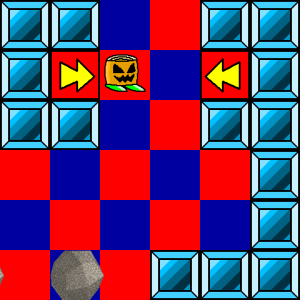
A spot that ended up not being used for anything. Was probably going to have some health pickups or something.
World 5, Stage 2 item spot
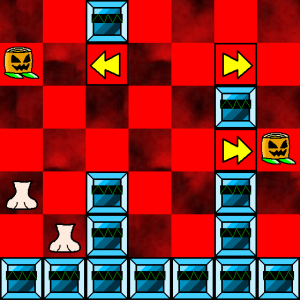
Another spot which ended up staying empty. Would probably have contained coins or health pickups.
World 3, Stage 2 spot
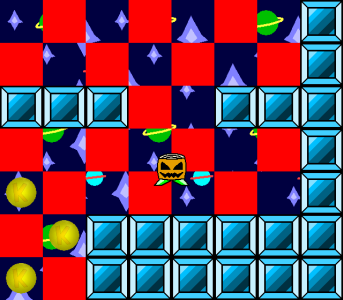
Yet another corner of a stage that's empty. What items would have been there or what I even had on mind with this I can't even remember.
Useless treasure
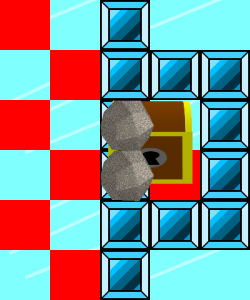
In stage 2 of World 6, there is this treasure chest sloppily placed behind a wall. The wall can be broken though, and upon breaking the chest and taking the blue diamond inside the "coin collected" sound will be heard, but the player isn't given anything, not even a treasure to look at in the coffee table book.
By looking at the source for the game, it is revealed that no code was assigned to the blue diamond in this particular stage, thus the player gets nothing upon collecting it. I've since come to learn that this particular treasure chest was forgotten about during development. The 2.X versions fixed this oversight by making the blue treasure actually give the player something, and moving it to a more sensible spot.
Objects outside bounds in Room221
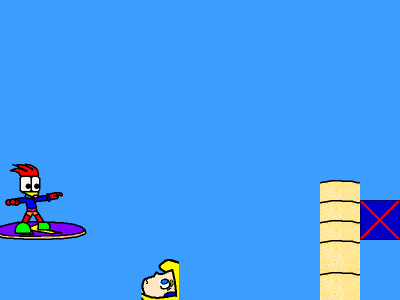
Outside the bounds of this unused room are leftovers from earlier prototypes; A row of sand tiles and the controller object which spawns objects.
Unreachable Clock

In Level 2 of World 3, a spinning clock can be found stuck inside the wall to the left below the treasure chest, as seen in the above pic. The clocks from Crower VS the Time was set to reappear in this game, and would have served the same purpose; to add more seconds to the level timer. It was scrapped because having clocks in the game would make the game too easy. This particular clock was overlooked during development(and by purpose as well).
Out of Bounds tiles
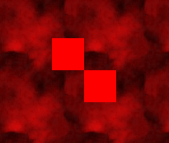
A pair of floor tiles can be found outside of the world 5 boss room.
Blocked Area
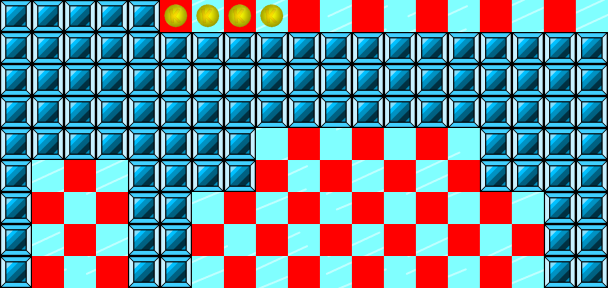
Level 2 of World 6 has some old remnants of level design. The level was meant to be larger, but due to speed lag it had to be shrunk and redesigned. Many of the levels in Worlds 6-7 suffered a similar fate as well. A copy of the bigger version of this level still exist in the final game's files.
Unseen Tiles
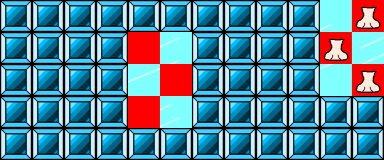
Also in the same level, just offscreen to the left of the garlic in thescreenshot are three floor tiles surrounded by the level boundary graphics.
Out of Bounds Area
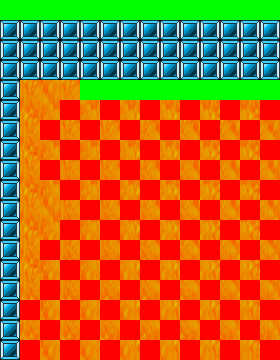
In the final boss fight, there exists an area just to the right outside of the boss arena, littered with floor tiles(and some boundary collision somewhere at the top of the room). Many of the boss rooms were meant to be near as large as the regular levels, but after the decision that all boss rooms did not need to be large they were shrunk down.
Prototype leftovers
Present in various screens are backgrounds which are leftover from early prototypes. Their visibility is often set to 0, meaning they won't show up in the game.
Unseen title screen background

A background of scrolling white stars is present on the title screen. It can't be seen though because it's hidden behind the tiles that make up the final game's title screen. This is a leftover from earlier prototypes, as well as Crover VS The Time.

Setting background 1 to visible reveals a scrolling background of blue transparent noise.

Background 0 is set as visible, but no background is assigned. The only leftover value is a vertical scrolling speed of 6. Setting the background to background2 shows that it matches the screen from the earliest prototypes. Setting background 1 to visible shows a horizontal background of nontransparent fences at the top of the screen.
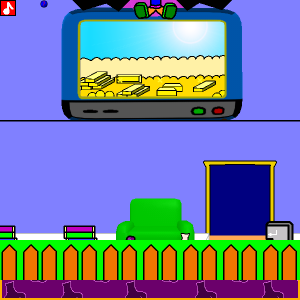
Setting background 1 to visible shows a horizontal scrolling background of nontransparent fences.

Setting background 1 to visible shows a horizontal scrolling background of nontransparent fences.
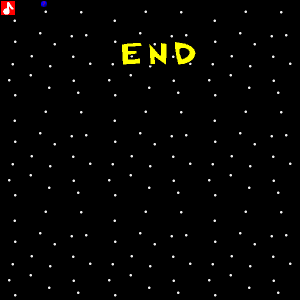
Setting Background 0 to visible shows a scrolling backround of stars. Background 1 is the horizontal scrolling background of nontransparent fences, but no background image is assigned.
